Endpoints
Apart from the channels, once your Chatto bot is running, you can interact with it via the HTTP endpoints.
HTTP Endpoint
Chatto will run on port 4770 by default. You can specify a different one with the -port flag.
Send a POST request to /channels/rest with the following body structure:
{
"sender": "foo",
"text": "bar"
}
Example with cURL:
curl --request POST 'http://localhost:4770/channels/rest' \
--header 'Content-Type: application/json' \
--data-raw '{
"sender": "foo",
"text": "bar"
}'
The bot will respond as such:
[
{
"text": "some answer",
"image": "some image"
}
]
CLI
You can use the Chatto CLI tool by running the chatto cli tool, which launches a command line interface where you can send and receive messages from your bot. This is a useful mode when debugging.
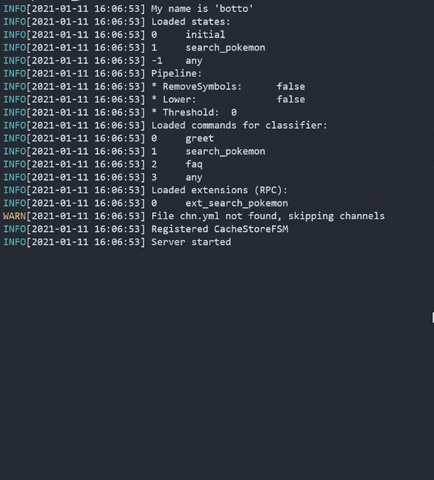
Prediction
You can test the command predictions with a POST request to the /bot/predict endpoint with the following body structure:
{
"text": "good"
}
Example with cURL:
curl --request POST 'http://localhost:4770/bot/predict' \
--header 'Content-Type: application/json' \
--data-raw '{
"text": "foo"
}'
The resulting prediction will look like this:
{
"original": "foo",
"predicted": "good",
"probability": 0.3274336283185841
}
REST CORS
For browser-based chatbot integrations you might need to add CORS to the REST endpoint. Enable CORS on the REST endpoint by adding the following to the bot.yml file:
enable_rest_cors: true